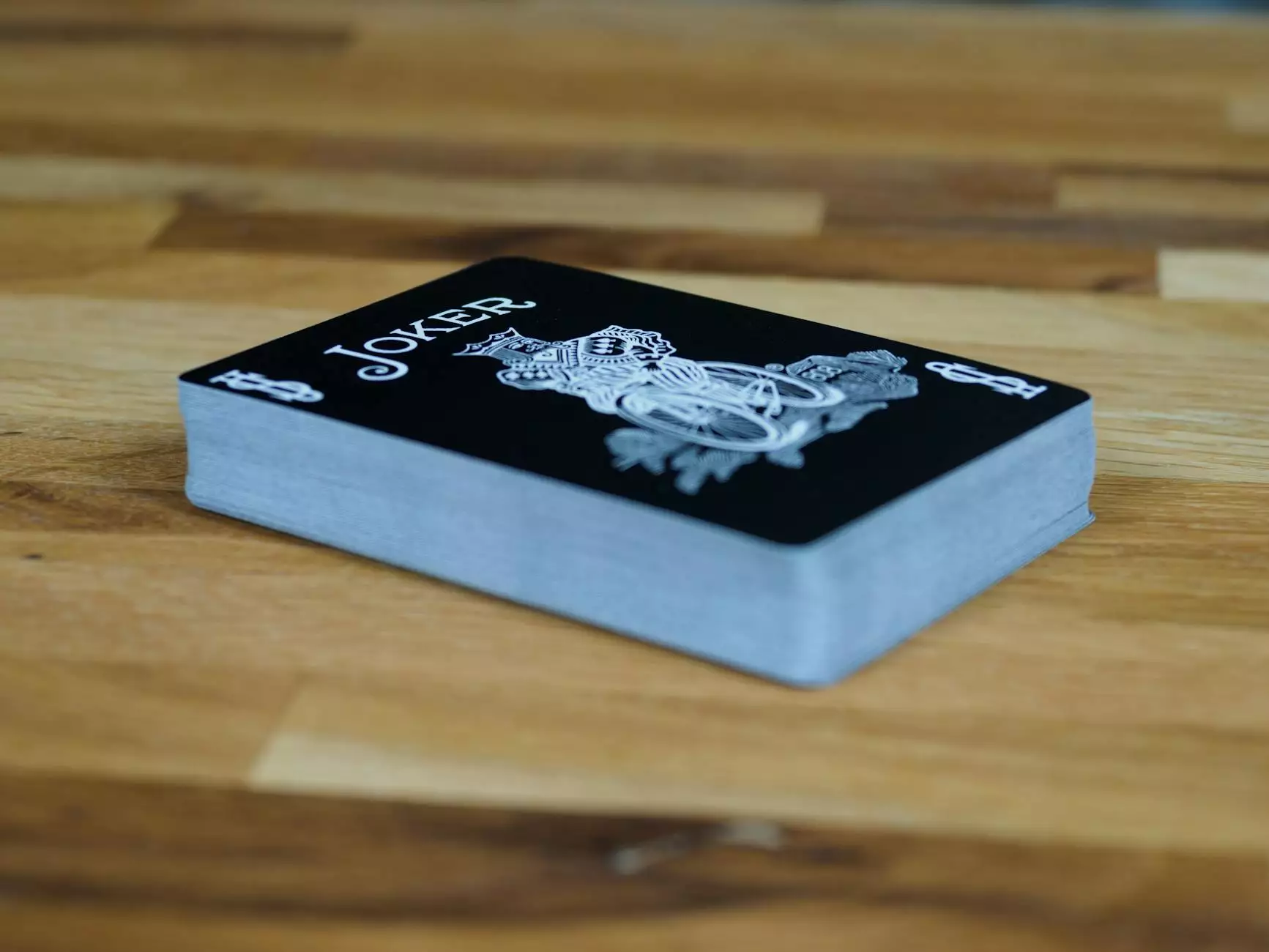The Ultimate Guide to Becoming a Successful Story Board Maker

In the ever-evolving world of graphic design and web design, the skill of creating and using a story board has become increasingly valuable. A well-crafted storyboard can be the backbone of any creative project, allowing designers, filmmakers, and marketers to visualize their ideas effectively before execution. This article serves as your comprehensive guide to understanding and mastering the art of storyboarding.
What is a Storyboard?
A storyboard is a visual representation of a narrative, breaking down the flow of a project into manageable segments. Each frame or panel depicts a specific moment, action, or decision, essentially functioning as a roadmap for the entire creative process. Whether for a film, animation, a website, or an advertising campaign, a storyboard helps communicate ideas succinctly and clearly among stakeholders.
Why is a Storyboard Important in Graphic and Web Design?
In graphic design and web design, storyboards play a crucial role in the following ways:
- Clarifies Vision: A storyboard helps clarify the designer's vision by providing a visual outline of the project.
- Facilitates Communication: It allows designers to communicate their ideas to clients and team members effectively.
- Aids in Planning: Storyboards assist in planning sequences, ensuring that all essential elements are included.
- Identifies Issues Early: Creating a storyboard often reveals potential problems early in the process, which can save time and resources.
- Enhances Creativity: Working with a storyboard encourages creative thinking as one visualizes the flow of ideas.
Steps to Create an Effective Storyboard
Creating a powerful story board requires a systematic approach. Here are the essential steps:
1. Define Your Objectives
Before you start sketching, know the purpose of your storyboard. Are you outlining a new website’s user journey? Or perhaps you’re planning an animated promotion for a new product? Define your goals first.
2. Research and Prep
Gather all the relevant information about your project. Study the target audience, competitors, and similar projects. This research will inform your storyboard's design and structure.
3. Draft a Script or Outline
Having a clear script or outline can significantly speed up the storyboarding process. Write down the key points you want to convey visually.
4. Start Drawing
With your outline in place, begin sketching the panels. Don’t worry about making them perfect. Focus on the sequence of actions and key elements in each frame. Adjust as you go along.
5. Add Annotations
Include notes for each panel to clarify actions, dialogues, or ideas, ensuring anyone reviewing your storyboard understands your vision.
6. Review and Revise
Once your initial storyboard is complete, gather feedback from peers or clients. Revise based on the input to create a more polished final version.
Tools for Story Board Making
Today, a myriad of tools can assist in effective storyboarding. Here are some of the most popular software options:
- Storyboard That: This user-friendly online tool allows you to create storyboards easily with drag-and-drop functionality.
- Adobe Creative Suite: Adobe Illustrator and Photoshop are excellent for more detailed and customized storyboards.
- PowerPoint: Surprisingly effective for creating simple motion storyboards through its slide format.
- Canva: A platform vast in design options that offer storyboard templates to get you started easily.
- Google Slides: Collaboratively create and share storyboards with a team through this accessible tool.
Best Practices for a Successful Storyboard
To ensure that your story board achieves its intended purpose, consider the following best practices:
1. Keep it Simple
Storyboards are supposed to be clear and concise. Avoid over-complicating your drawings; simplicity often enhances effectiveness.
2. Focus on Action
Each panel should clearly depict actions and movements. Use arrows and directional lines to guide the viewer’s eye.
3. Maintain Consistency
The visual style and elements should be consistent throughout the storyboard to maintain coherence and flow.
4. Use Color Wisely
Use color to emphasize certain elements but don’t let it overwhelm the key actions in the storyboard. A limited color palette can sometimes work better.
5. Show Different Perspectives
Where relevant, include different angles and perspectives to enhance the storytelling aspect of your storyboard.
Storyboarding for Digital Projects
When storyboarding for web design, the process involves more than just visuals. Here are specific tips:
1. User Journey Mapping
Map out the user journey from landing on the site to completing a conversion. Each stage should have corresponding frames in the storyboard.
2. Include Functional Elements
Incorporate functional elements such as buttons, links, and interactive features into your storyboard.
3. Think Responsively
Remember to design for various screen sizes. Create separate storyboards for desktop and mobile views if needed.
Real-World Applications of Storyboarding
The utility of storyboards extends beyond the realms of film and animation. Here are ways that a story board maker can be invaluable in different industries:
- Advertising: Agencies use storyboards to plot out television commercials and digital campaigns, ensuring a cohesive marketing message.
- Education: In instructional design, storyboards help outline course content and e-learning modules, enhancing learners' experiences.
- Video Production: For short films, corporate videos, and documentaries, storyboards provide a structural blueprint that outlines each scene's visuals and dialogue.
- Corporate Presentations: Business presentations utilize storyboards to craft narratives that engage audiences and communicate ideas effectively.
- Game Development: Game designers storyboard gameplay mechanics and narratives, facilitating a smoother development process.
Conclusion
Mastering the role of a story board maker is essential for anyone involved in graphic design or web design. With the proper understanding of storyboarding techniques, tools, and applications, you can significantly enhance your creative projects’ effectiveness and clarity. Remember, the aim is to create a visual narrative that allows your team and clients to understand the flow of ideas effortlessly. Invest time in practicing and refining your storyboarding skills, and watch your creative projects rise to new heights.
As you venture into the world of storyboarding, keep exploring and experimenting with different styles and techniques. The more you practice, the more adept you'll become at this invaluable skill that can elevate your design projects to the next level.