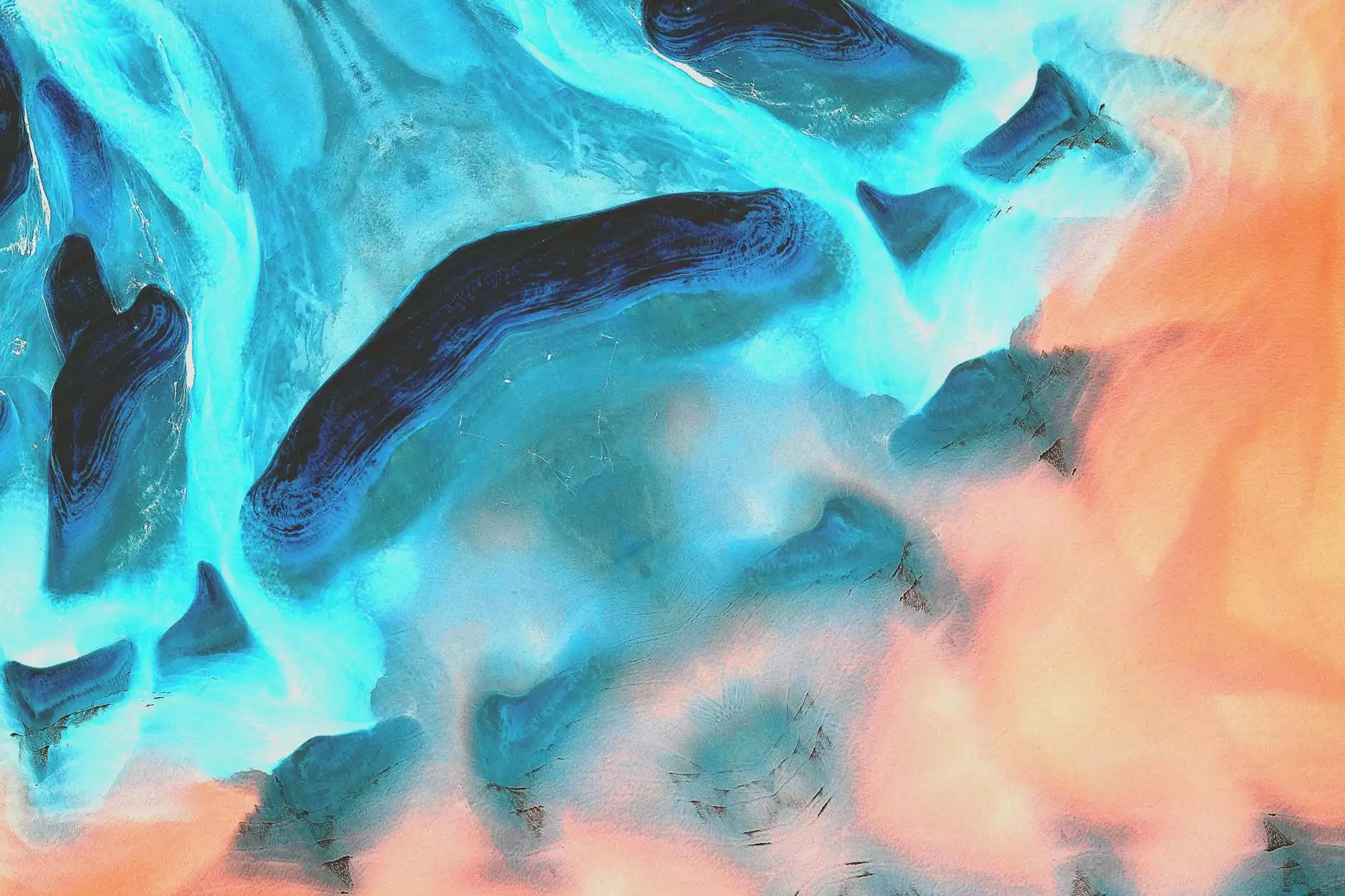Accessibility Overview

At The Knowledge Nest, we believe in promoting equal access to information and resources for all individuals, regardless of their abilities. Our comprehensive accessibility overview aims to provide an in-depth understanding of accessibility and its importance in creating an inclusive society.
Why Accessibility Matters
Accessibility ensures that everyone, including individuals with disabilities, can engage with digital content, websites, and services on an equal basis. It eliminates barriers and promotes inclusivity, allowing individuals to access information, communicate, and participate in society more effectively.
The Benefits of Accessibility
By prioritizing accessibility, you not only create a more inclusive environment but also benefit your organization in numerous ways. Some of the key benefits of accessibility include:
- Expanded Reach: By making your website and content accessible, you reach a larger audience, including individuals with disabilities.
- Improved User Experience: Accessibility features enhance the overall user experience, making it easier for all users to navigate and interact with your website.
- Legal Compliance: Many countries have legislation in place that mandates accessibility compliance. Ensuring your website meets these standards helps you avoid legal issues.
- Positive Brand Image: Demonstrating your commitment to inclusivity and accessibility enhances your brand's reputation and fosters positive customer perception.
Key Aspects of Accessibility
1. Web Content Accessibility Guidelines (WCAG)
The WCAG, developed by the World Wide Web Consortium (W3C), provides a set of guidelines for making web content more accessible. It covers various aspects, including:
- Perceivability: Ensuring information and user interface components are presented in ways that users can perceive.
- Operability: Making web content navigable and operable through various input methods.
- Understandability: Ensuring content and navigation are clear and understandable to all users.
- Robustness: Maximizing compatibility and ensuring web content can be interpreted by a wide range of assistive technologies.
2. Inclusive Design
Inclusive design involves designing and developing digital products and services that consider the needs of diverse users from the outset. It aims to create experiences that can be accessed and enjoyed by everyone, regardless of their abilities.
Adopting inclusive design principles not only facilitates accessibility but also leads to enhanced usability and overall user satisfaction. It involves understanding user diversity, providing customizable options, and continuously seeking user feedback to improve accessibility features.
3. Assistive Technologies
Assistive technologies play a vital role in enabling individuals with disabilities to interact with digital content. These technologies include screen readers, speech recognition software, alternative input devices, and more. By considering the compatibility of your website and content with assistive technologies, you ensure a seamless experience for all users.
Creating an Accessible Website
Building an accessible website involves implementing design, development, and content practices that adhere to accessibility guidelines. Here are some key considerations:
1. Structure and Navigation
Organize your website with clear headings, subheadings, and logical hierarchies to facilitate easy navigation. Use HTML headings (h1, h2, h3, etc.) properly and ensure they accurately represent the content hierarchy.
2. Visual Design
Choose color schemes and contrast ratios that ensure content is readable by all users, including those with visual impairments. Ensure images have alternative text (alt text) descriptions to provide information to screen readers.
3. Text Content
When creating content, use clear and concise language, avoiding jargon and complex sentence structures. Break content into manageable paragraphs and utilize lists (ordered and unordered) to improve readability.
4. Multimedia Content
Provide captions, transcripts, and audio descriptions for multimedia elements such as videos and podcasts. This ensures that individuals with hearing impairments or visual impairments can still access the information conveyed through these formats.
5. Forms and Interactive Elements
Ensure that forms and interactive elements, such as buttons and dropdown menus, are accessible to all users. Provide clear instructions and error messages to assist individuals using assistive technologies.
6. Regular Accessibility Audits
Periodically assess your website's accessibility using automated tools and manual testing. Address any identified issues promptly to maintain compliance and improve the user experience.
Conclusion
By prioritizing accessibility, you make a significant contribution to fostering a more inclusive society. Understanding the key aspects of accessibility, adhering to guidelines, and implementing inclusive design principles will help you create an accessible website that provides equal access to all individuals.
At The Knowledge Nest, we are committed to promoting accessibility and providing comprehensive resources to help you enhance your understanding of this important topic. Join us in the journey towards a more inclusive digital world!